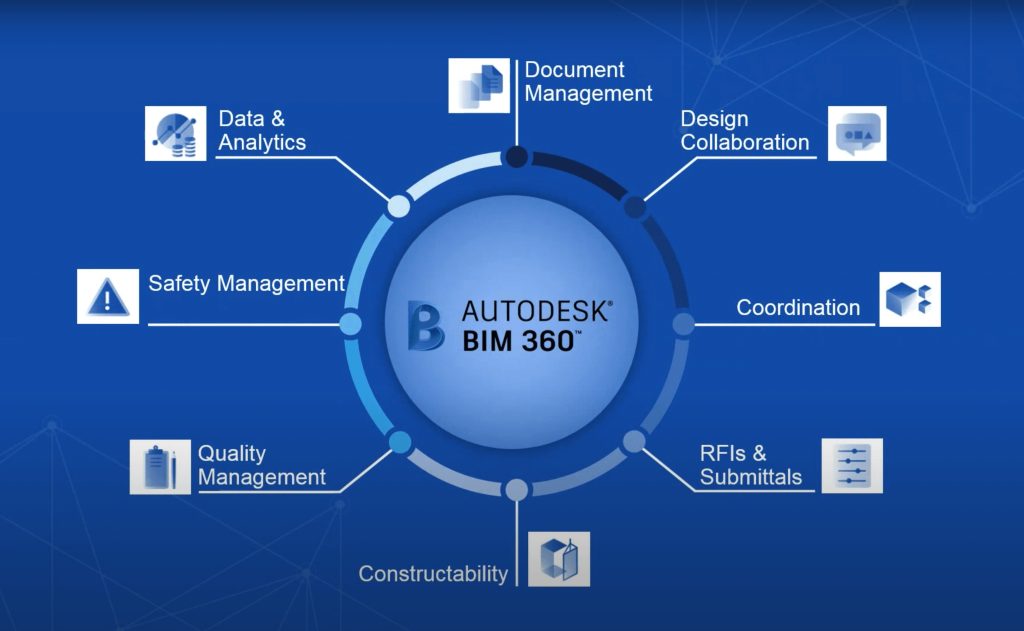
Unveiling the Dynamics of Digital Construction
In the realm of architecture, engineering, and construction (AEC), technology is indisputably transforming the landscape, bringing forth an era of unprecedented innovation and efficiency. At the heart of this digital revolution lies a suite of cloud-based services designed to streamline project delivery and improve decision-making – Autodesk’s Building Information Modeling 360, or BIM 360.
The Praxis of BIM 360: Digitizing Design and Construction
BIM 360 is no short of an ingenious invention in the field; it’s a unified platform that connects project teams and data in real-time from design through construction. By enabling anytime, anywhere access to project data, BIM 360 substantially enhances collaboration among stakeholders. It empowers everyone involved with up-to-date information making informed decisions faster—thereby reducing errors, mitigating risks, maintaining schedules, and managing costs effectively.
Why BIM 360 Matters: A Key Driver for Project Efficiency
The importance of BIM 360 extends beyond mere convenience—it provides a significant value proposition for AEC professionals seeking to deliver projects more efficiently. Successful construction projects hinge on effective communication among team members as well as accurate integration and analysis of vast amounts of data.
By creating a shared context for project information in a singular cloud-based repository, BIM 360 facilitates real-time collaboration between all stakeholders—architects, engineers, contractors—which improves coordination and reduces rework due to misinformation or miscommunication. Moreover, by providing advanced analytics capabilities powered by machine learning algorithms for risk assessment or quality control checks enhances decision-making processes.
A Guiding Light: Navigating BIM’s Administrative Labyrinth
This comprehensive guide aims to provide insight into one of the crucial yet often overlooked aspects underpinning BIM 360’s effective function—the administrative roles. Three main types of administrators populate the BIM 360 Universe: Account Admins, Project Admins, and Document Management (DM) Admins.
Each plays a unique role in managing and ensuring the smooth operation of projects on the platform. In this guide, you will learn about the responsibilities of each admin role, how these roles interact to facilitate project efficiency, advanced features exclusive to administrators, and valuable tips for new admins embarking on their journey into managing projects on BIM 360.
Understanding the Basics of BIM 360 Admin Roles
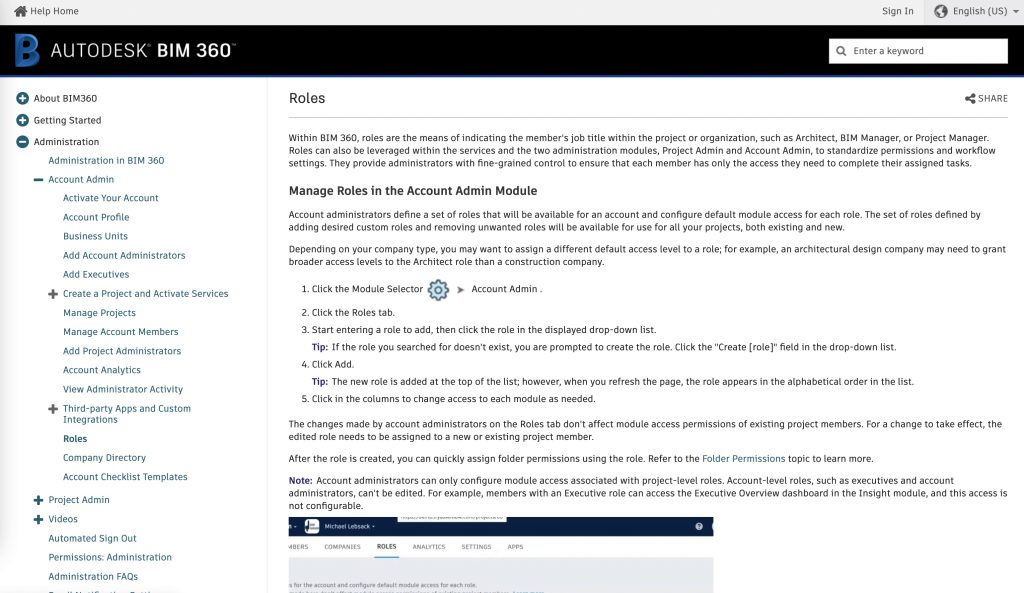
The Bedrock of Project Success: Defining and Deconstructing Admin Roles in BIM 360
Before delving into the nitty-gritty, we must first understand what ‘Admin roles’ mean in the context of BIM 360. Essentially, these are the responsibilities assigned to users with administrative access within a BIM 360 project or account.
The Admin role is pivotal for maintaining smooth workflows, ensuring correct data movement, and enabling necessary permissions for team members. Without effective administrators at the helm, even well-planned projects can become rudderless ships – hence their vital importance.
Anatomy of Admin Roles: Exploring Different Types in BIM 360
BIM 360 provides a spectrum of admin roles tailored to cater to various project needs and hierarchies. Each role has a unique set of responsibilities and powers. Let’s venture into understanding each role more thoroughly.
The Account Admin: The Overarching Supervisor
The Account Administrators hold the highest level of responsibility within a BIM 360 ecosystem. They have oversight over all projects under an account and are responsible for managing users, their respective permissions along with company-level settings. This role is akin to a global overseer who ensures that all elements of your project ensemble work seamlessly together.
The Project Admin: The Maestro behind Individual Projects
Project Administrators direct individual projects included under an account. While their realm might seem smaller compared to an Account Administrator’s purview, they play an equally critical role in managing project details such as members, permissions specific to a project while also handling settings pertaining to individual project modules (like Design Collaboration or Document Management).
Document Management (DM) Admin: The Guardians of Data Flow
We have the Document Management (DM) Administrators. Their primary focus lies in managing folders within the Document Management module.
They control folder-level permissions and ensure that the right data is accessible to the right project members, ensuring a smooth flow of necessary information across the project landscape. A DM Administrator’s role is similar to a gatekeeper, vigilantly overseeing document transitions and safeguarding access controls.
Deep Dive into Each Role
The intricacies of the BIM 360 administration ecosystem are defined by a triad of roles. These roles – Account, Project, and Document Management (DM) admins – interact in coordinated symphony to ensure optimal project efficiency.
Account Admin Role: Overseeing the Entire Ecosystem
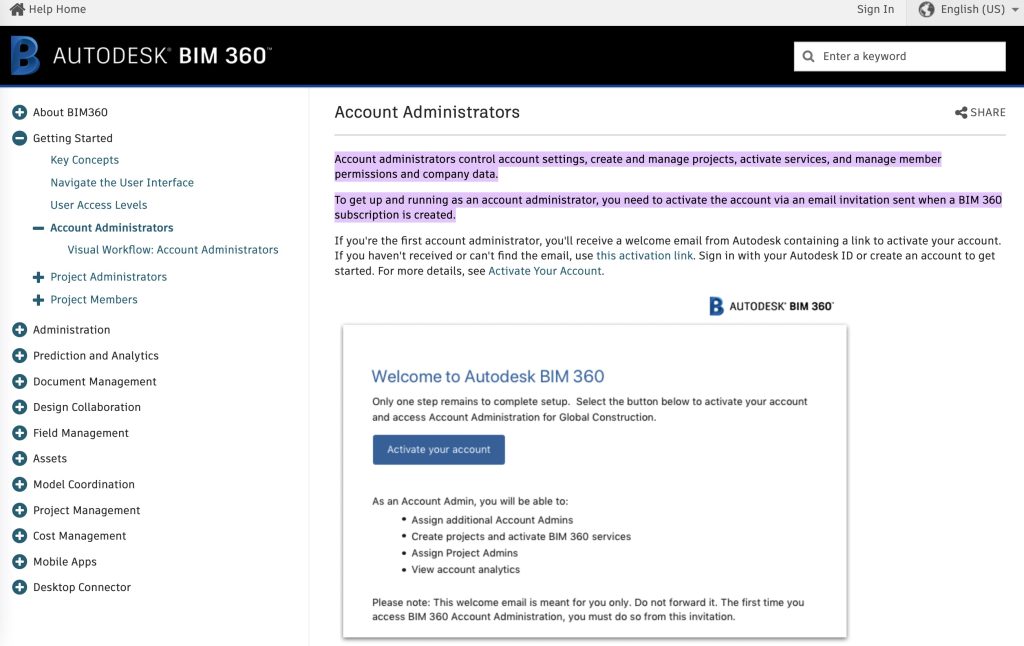
Responsibilities and Powers
An account admin serves as the bedrock of the BIM 360 platform. Entrusted with broad powers, their responsibilities span from creating projects, managing users and permissions at an account level, defining standard roles to setting up integrations with external tools.
Setting up Users and Permissions
The role is pivotal in shaping access levels within the platform. Through a variety of customizable permissions, they can control who can view or modify data across projects, ensuring that project-relevant information is accessible to its stakeholders.
Best Practices for Account Admins
Efficacy as an account admin rests on proactive management. Regular monitoring of user activities and prompt modifications of user permissions based on personnel changes are imperative for smooth operation. It’s also crucial to maintain a consistent framework of standard roles across different projects for uniformity.
Project Admin Role: Streamlining Individual Projects
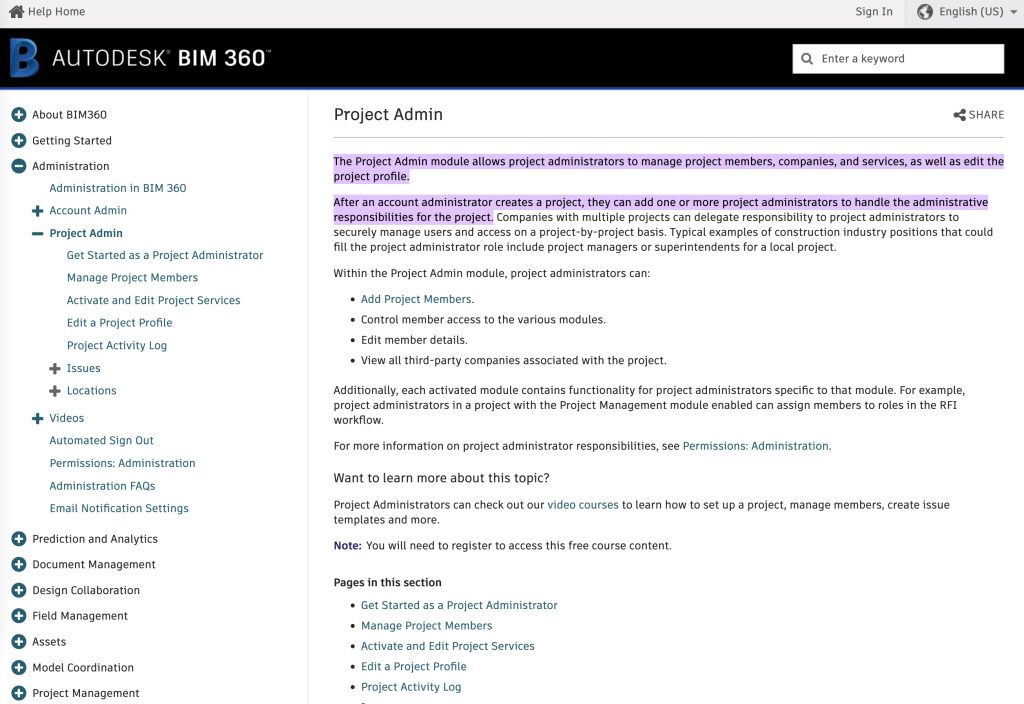
Responsibilities and Powers
A project admin oversees individual projects within the BIM 360 platform. Their powers lie in customizing workflows specific to each project’s needs – setting up project information, managing members’ access at a granular level within specific projects and controlling settings for tools such as RFI’s & Submittals.
Managing Project Settings
A vital aspect is managing project settings such as configuring location hierarchy or setting up transmittal configurations. These settings can be fine-tuned to reflect the unique requirements of each project.
Best Practices for Project Admins
Project admins should ensure transparency with stakeholders via timely communication about changes in settings or access rights. Also, they should regularly review user access to ensure data integrity and security are maintained.
Document Management (DM) Admin Role: Ensuring Smooth Data Flow
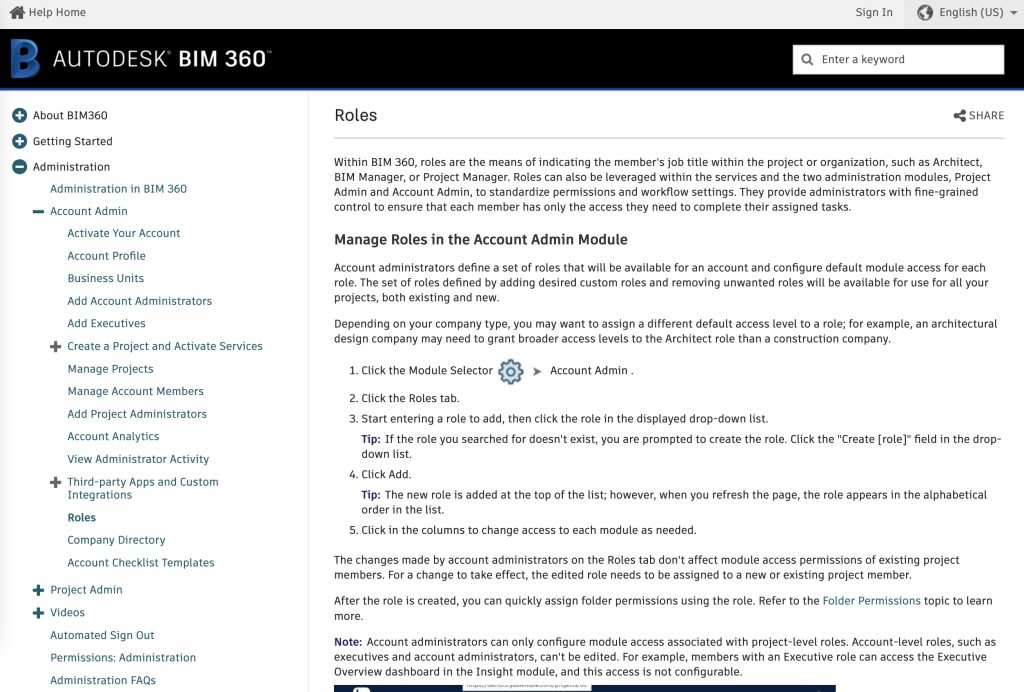
Responsibilities and Powers
The DM admin is instrumental in ensuring that project documentation flows smoothly across teams. They manage files and documents within projects, control versions, oversee permission settings at folder levels and issue document approvals or rejections.
Managing Documents and Drawings
This role requires an understanding of the different stages of a project’s lifespan. It involves setting up folder structures according to phases like design or construction, uploading documents & drawings, controlling who can view or modify these files by setting up folder permissions.
Best Practices for DM admins
A DM admin should follow a structured approach to managing folders aligning with project stages & disciplines. Regular cleanup activities like archiving completed tasks or older versions are necessary for efficient data management.
The Symphony of Interplay: Maximizing Efficiency through Collaboration
At the heart of BIM 360’s dynamism lies the interplay between distinct administrative roles, which when harmonized, can drive unparalleled project efficiency. The essence of this collaboration is the sharing and leveraging of responsibilities, capabilities, and information in a way that eliminates redundancy and expedites project execution.
An Account Admin provides overarching guidance and support to Project Admins who, in turn, streamline individual projects with a keen focus on specifics. Meanwhile, our DM Admin orchestrates data flow while ensuring seamless access to relevant information.
Each role possesses unique powers that complement rather than compete with each other. The Account Admin sets up users and permissions thus laying the groundwork for others to operate effectively.
On their part, Project Admins employ these permissions to manage projects based on defined rulesets leaving no room for ambiguity or overlaps in tasks. Parallelly, DM admins ensure continuous and smooth data flow by managing documents diligently thus making it easy for all team members to find what they need without inefficiencies or delays.
Stories from the Trenches: Case Studies Illustrating Successful Collaboration
Nothing exemplifies the power of collaboration in BIM 360 more vividly than real-world case studies where teams have weaved this tool into their project workflows with great success. A case in point is a leading construction firm that undertook a multi-billion-dollar infrastructure project spanning several years.
By establishing clear roles within BIM 360 – Account Admins overseeing strategic decisions while Project Admins handled day-to-day management – they were able to monitor progress effectively against predefined schedules while drastically reducing communication lags. In another instance, an architectural firm handling numerous projects simultaneously assigned dedicated DM admins for each project enabling swift document turnovers thereby saving time spent in locating crucial information.
Moreover, by leaning on the capabilities of each admin role within BIM 360, the firm was able to minimize errors and streamline workflows which translated into significant cost and time savings. These case studies underscore how when orchestrated deftly, BIM 360 admin roles can create a symphony of efficiency that not only accelerates project timelines but also enhances overall workflow quality.
Utilizing Advanced Features for Administrators in BIM360
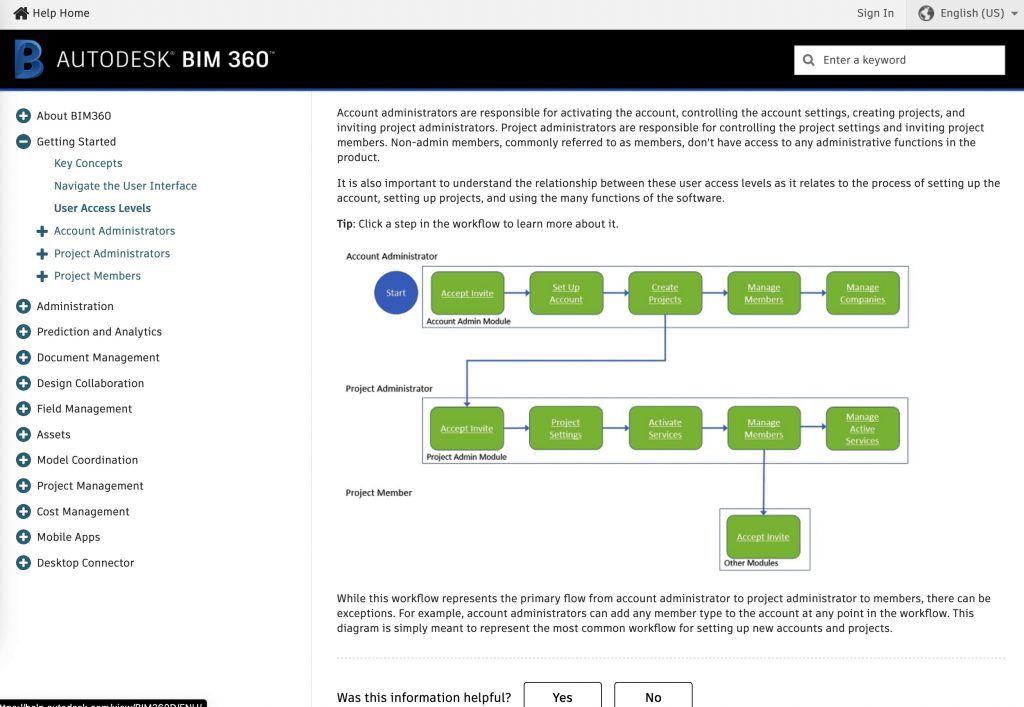
Navigating the Technological Landscape: Exploring Advanced Tools like RFI’s, Submittals, Issues, and more
BIM 360 possesses a plenitude of advanced tools that act as a catalyst in enhancing project efficiency. Among these are Requests for Information (RFIs), submittals and issues tracking features which have been designed to streamline project workflows and facilitate better communication. RFIs allow administrators to garner crucial information, clarifications or modifications regarding design or contractual elements from authorized personnel.
Submittals, on the other hand, enable admins to review and approve shop drawings, product data or samples submitted by contractors before they can commence with their work on site. But no less significant is the issue tracking feature that allows stakeholders to assign tasks or issues to specific people while tracking progress until resolution.
Optimizing Workflow: How to Use These Tools Effectively
While these tools may seem daunting at first glance due to their technological intricacy, their utilization is quintessential for maximizing project efficiency. Here are few ways on how you can effectively use these advanced tools. Firstly with RFIs—be succinct yet comprehensive when requesting information.
Ensure you include all relevant details regarding your query to avoid further back-and-forth communications delaying the project timeline. Next is using submittals—maintain an organized file naming system for easy traceability of documents later on whilst also being thorough in reviewing them before giving approval.
When it comes to issue tracking—prioritize tasks based on their urgency and importance level while assigning them clearly mentioning deadlines. Regular follow-up is key here ensuring tasks are completed within stipulated timelines thereby avoiding any bottlenecks in the workflow process.
Understanding these advanced features can help administrators make effective decisions that lead toward achieving operational excellence and maximum project efficiency. The tools may seem complex initially but with consistent use, they offer a plethora of benefits that go a long way in improving project workflows.
Tips & Tricks for New Administrators
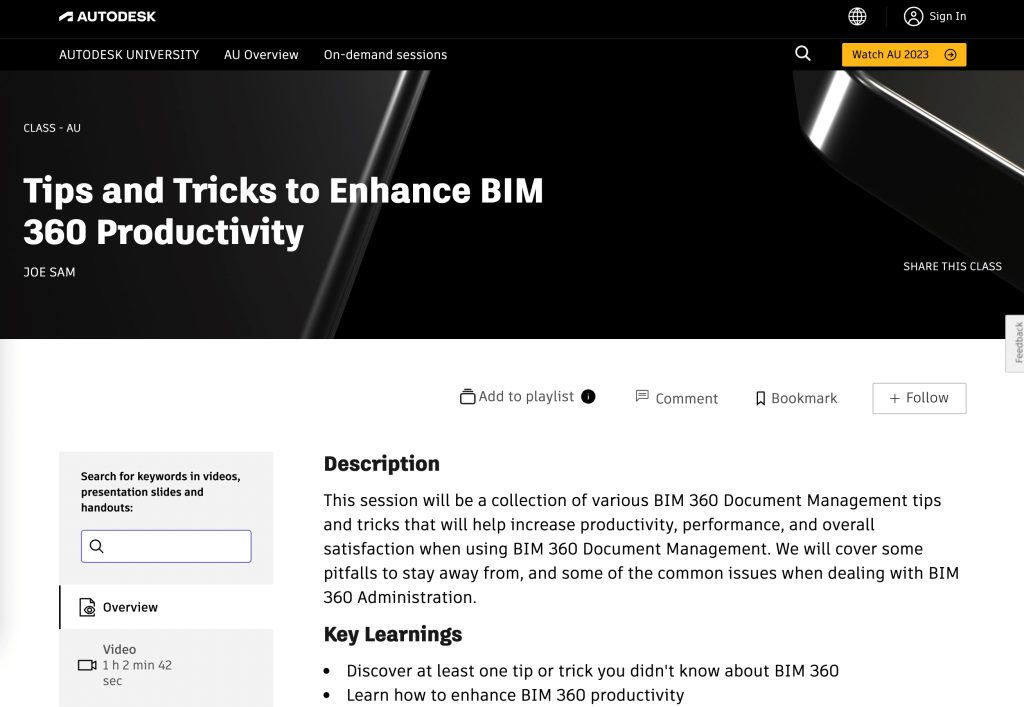
Charting the Path to Success
Embarking on the journey of a BIM 360 administrator demands an understanding that there is a substantial learning curve, but it’s nothing that enthusiasm and consistent efforts can’t overcome. Familiarizing yourself with the platform’s interface and its functions should be your initial priority.
Use online tutorials, webinars, and Autodesk’s extensive help resources to bolster your learning process. Stay updated with new features and system updates – they are often designed to enhance user experience and streamline tasks.
Common Challenges Faced by New Administrators
Navigating Uncharted Waters
New administrators often grapple with various challenges as they learn to work within the BIM 360 framework. These range from understanding user management, setting up permissions appropriately, managing project settings to ensuring data security. Mastering document management can be particularly challenging due to its importance in maintaining a smooth flow of information across different teams.
Solutions to Overcome These Challenges
Transforming Challenges into Opportunities
Although these challenges might seem formidable at first, they are merely stepping stones towards proficiency in managing BIM 360 projects efficiently. To overcome them, leverage all available resources—an important one being the community of fellow BIM users from around the world who share their insights on forums and discussion boards. Engage in hands-on training or Autodesk certified courses which equip you with practical knowledge alongside theoretical concepts.
The Path Forward: Embrace Change, Drive Efficiency
While mastering the role of a BIM 360 administrator does come with its set of challenges—it is also an exhilarating journey filled with opportunities for personal growth and professional development. As an industry built upon innovation, construction technology multiplies its value when it’s in the hands of skilled administrators who can truly optimize their use of tools like BIM 360. So, fearlessly embrace this learning curve and remember that every step taken is progress towards maximizing project efficiency.